To leave a comment on a place, follow these instructions:
- Select the “Places” activity from the navigation panel on the left side of your screen in LifeCourseOnline
- On the right-hand side, select the place you would like to comment on
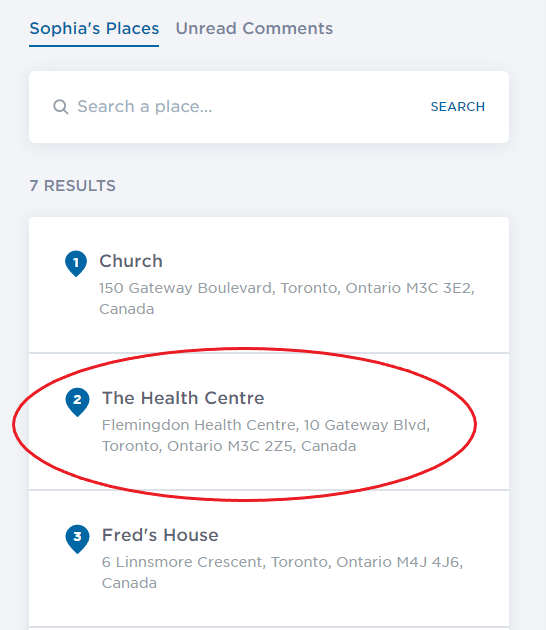
- Enter your comment into the “Write a Comment” box and click “Publish”
Comments
0 comments
Please sign in to leave a comment.