If you ever need to a edit a place you've added to LifeCourseOnline, please follow these steps:
- Select the “Places” activity from the navigation panel on the left side of your screen in LifeCourseOnline
- On the right-hand side, select the place you would like to edit
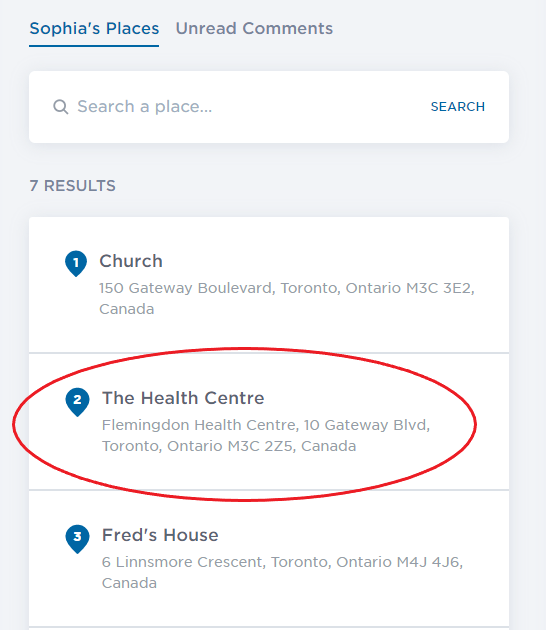
- Hover your cursor over the three dots found beside the title, and click “Edit”
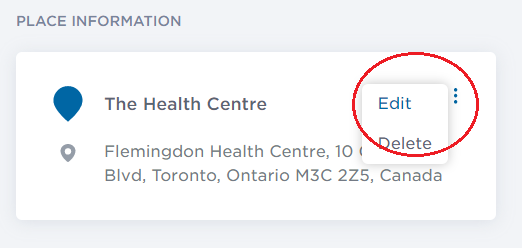
- Enter the relevant information, and click "Save"
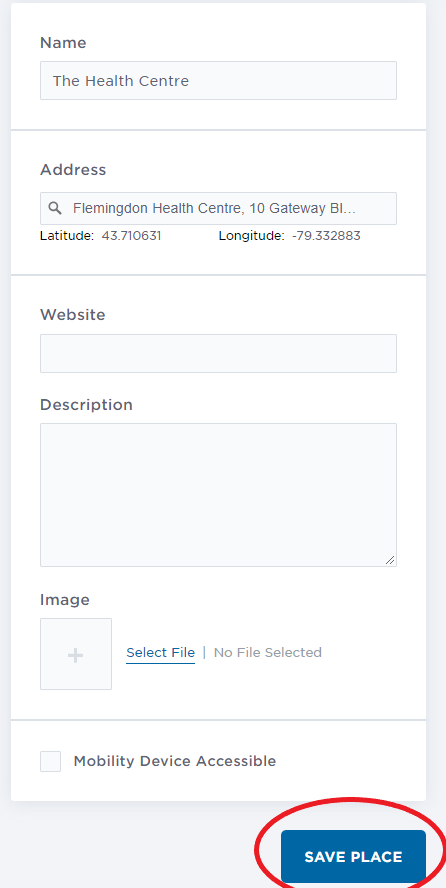
Comments
0 comments
Please sign in to leave a comment.