If you no longer want a goal to appear on your profile, follow these steps to delete a goal:
- Select the “Goals” activity from the left navigation panel on the dashboard
- Open the goal by selecting the name of the goal you would like to delete
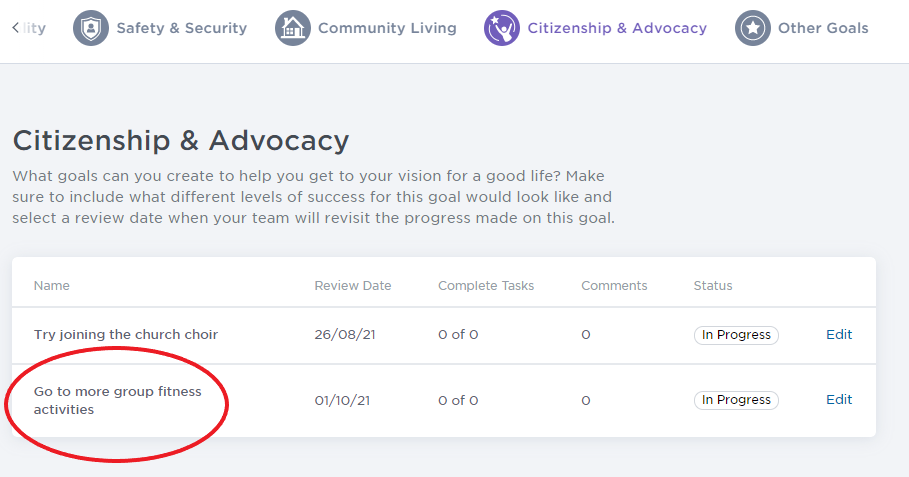
- Hover your cursor over the three dots in the top right hand corner, and select “Delete”
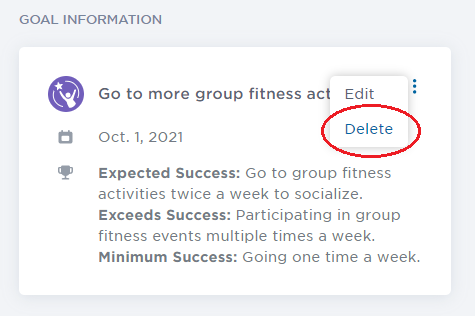
Comments
0 comments
Please sign in to leave a comment.