Leaving reviews on a goal is a great way to go back and reflect on what strategies worked throughout the goal, and what some barriers and challenges you faced were.
To leave a review on a goal, follow these steps:
Video Guide:
Step-by-step Guide:
- Select the “Goals” activity from the left navigation panel on the dashboard
- Open the goal by selecting the name of the goal you would like to review
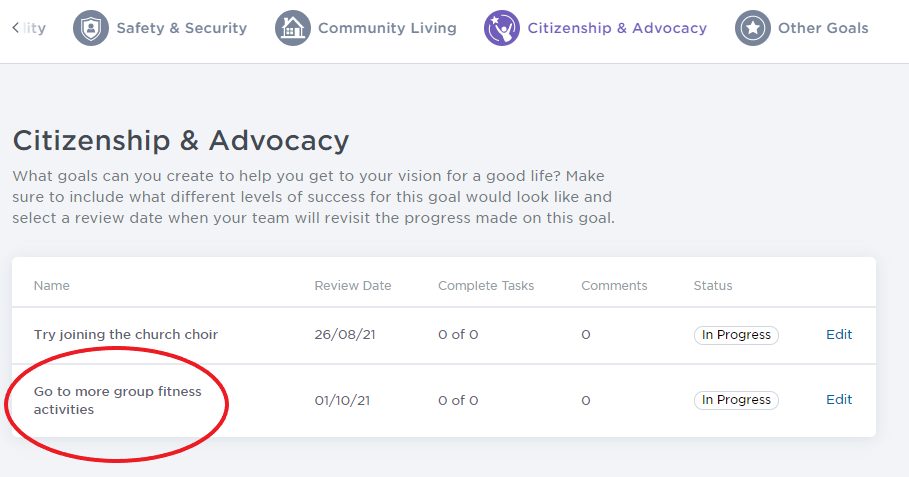
- In the bottom right, click on “Review” and fill out the Successes and Barriers and Challenges fields, and mark the goal as complete if applicable
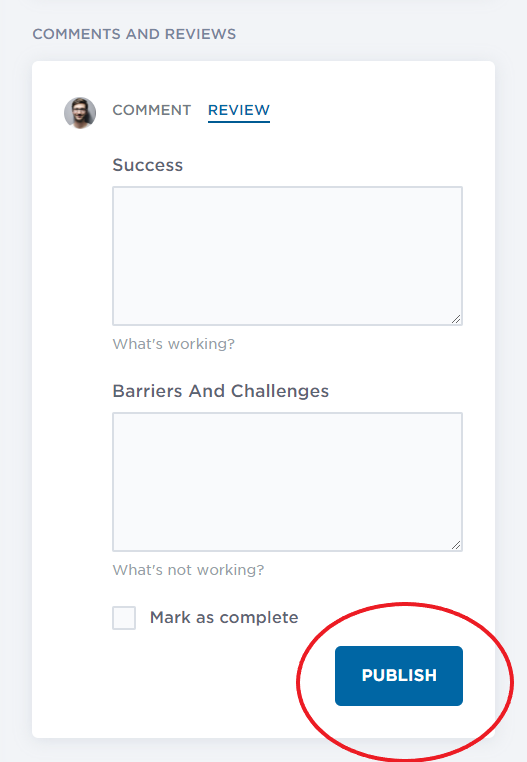
- Click “Publish
Comments
0 comments
Please sign in to leave a comment.